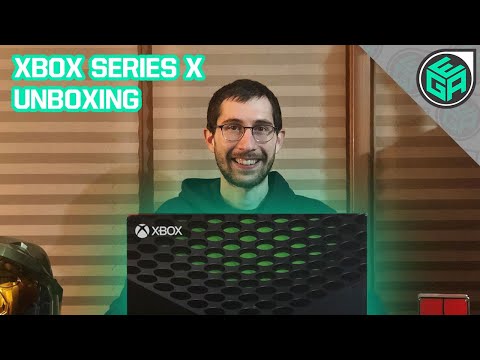Unboxing the Xbox Series X is like opening a Christmas gift even though you know what’s inside.
From Master Chief on the box to the incredible design, everything is built to make it feel like you’re holding something truly special.
I was surprised by just how heavy the Xbox Series X was; the box hides the overall weight of the console.
Let’s unbox the Xbox Series X and dig into what you can expect from the latest and greatest from Microsoft!
Xbox Series X Unboxing Video Time Stamps
- Xbox Series X Box Overview (0:00)
- Unboxing the Xbox Series X (8:00)
- The New Controller (11:00)
- Comparing the New and Old Xbox Controllers (14:33)
- Xbox Series X Showcase (15:55)
- Comparing the Xbox Series X to the Xbox One (24:00)
- Final Thoughts on the Xbox Series X (25:25)
Xbox Series X Box Overview
The first thing you notice is that the box has a nice decal that showcases the console’s signature design.
Microsoft wanted to make sure that the packaging was eye-catching and slick. I would say that they accomplished that mission.
The front has the Xbox’s top with the green vents, the Xbox logo, Series X logo, 4K 120FPS, and stating its 1 TB SSD Drive.


The sides are standard and what one would expect: information and a picture of the console. I’d imagine this is for stores to maximize their shelf space.


Moving on to the back of the box, I am immediately reminded that Halo Infinite was delayed.
It blows my mind that Halo’s delay was so rushed that Microsoft didn’t have time to redesign the box.
I mean, it still looks cool but you can’t help but be disappointed that the console doesn’t have a show stopper of a game to get you hyped. Nobody likes a tease.
So, we got Master Chief saying “Power Your Dreams” which is their big tagline.
Other box features include a few icons stating it’s the most powerful Xbox console, Velocity architect, play all your Xbox generations of games, and Game Pass.
This should be the most powerful Xbox console to date by default but they feel the need to hammer it home, which is fine.
The Velocity architect is a fancy name for the internal SSD.
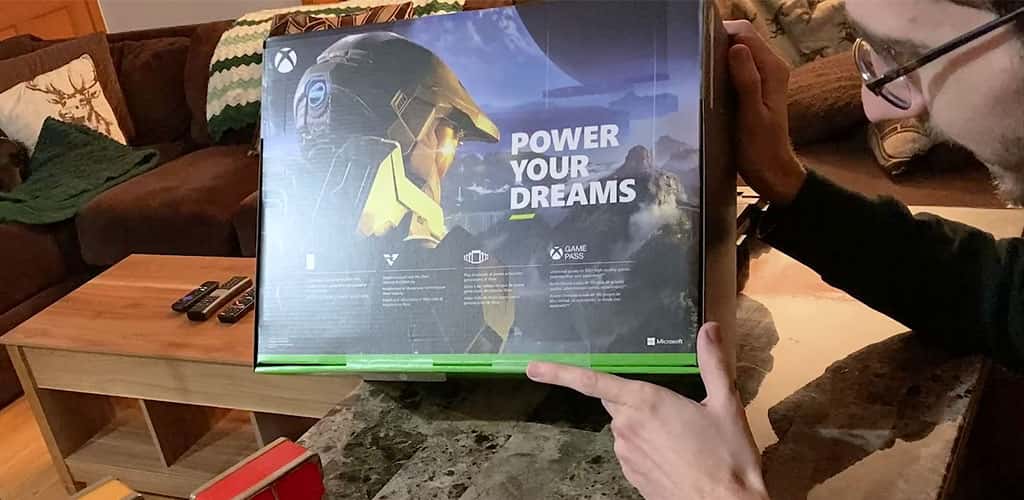
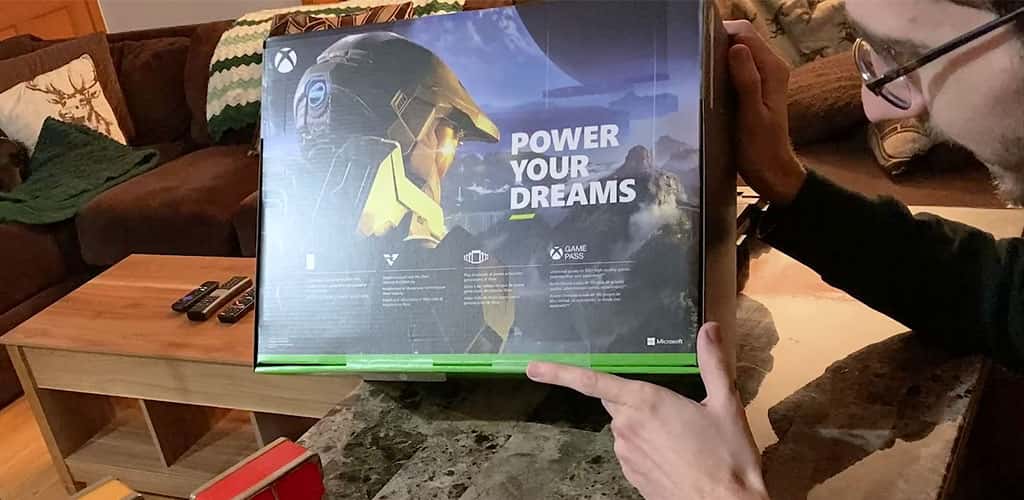
On the right side of the box, we have all the information you could ask for in a single space.
From the 4K 120 FPS, HDR, the Velocity architecture, and 4K blu-rays.
The last bit is that it has the console, a controller, 2.1 HDMI cable, and wireless connectivity.
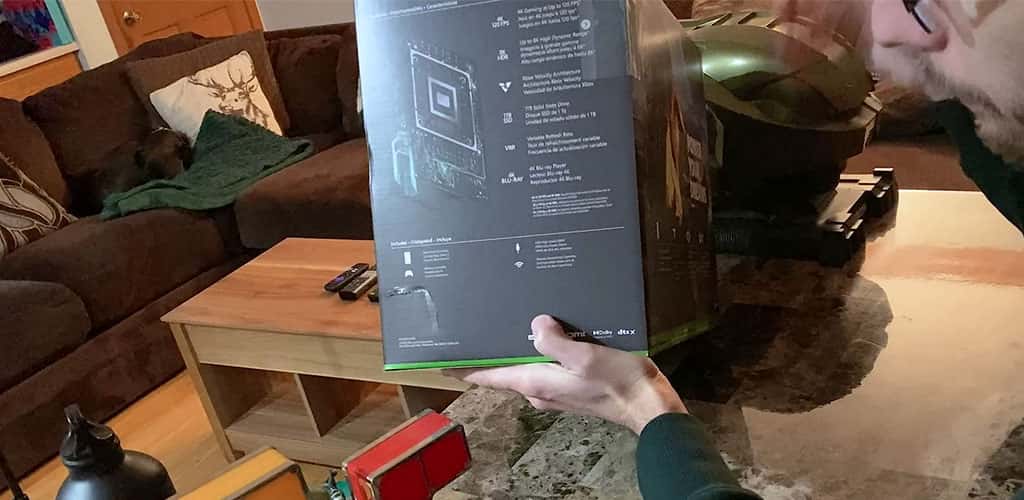
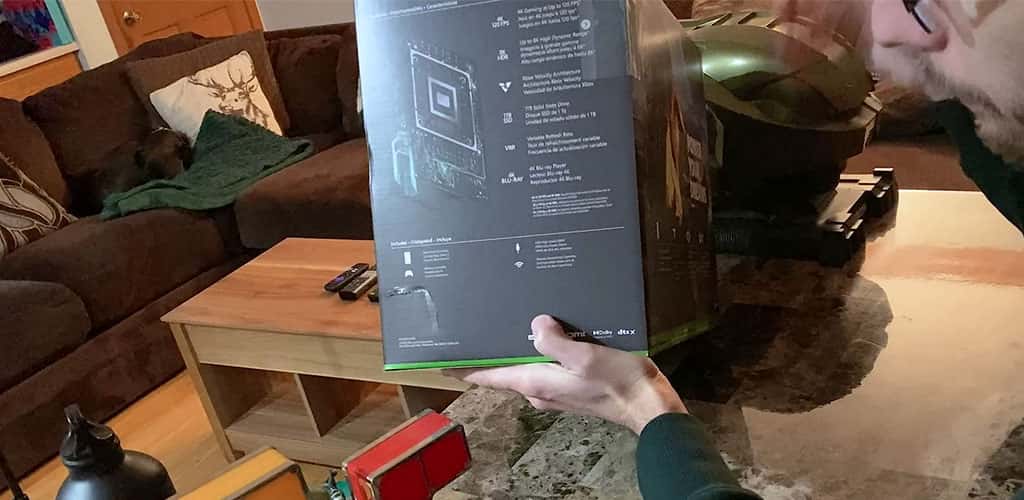
Enough of the box let’s tear this thing open and get a look at it!
Unboxing the Xbox Series X


Taking off the tape is honestly kind of fun. They made it nice with little arrows and everything you’d need to know to open it correctly.
It’s like opening a nice present. It just feels expensive and the “Power Your Dreams” hits you right in the face with a nice cover.
Before we get to the console we have to see the 2.1 HDMI cable and the power cable.
I am so glad that Microsoft made the power brick internal. It is just so much nicer to have a small cable than a big brick. This is especially true for setup in an entertainment center.
After some warranty agreement paperwork, we can dig into the controller and see if there are any improvements over its predecessors.
The New Controller


The controller’s weight is nice but I can’t help but be disappointed that it calls for batteries. Come on, it’s 2020 and we don’t have a built-in charging solution for a $500 console?
Despite that, I love the matte black color, the thumbsticks feel nice, and the addition of new triggers.
The updated D-Pad is fantastic and plays games like Tetris Effect: Connected fluidly.
Comparing the New and Old Xbox Controllers


The difference is notable in the updated D-Pad, but everything else is fairly similar.
I like the slick black but really when you hold them next to one another you cannot tell much of a difference.
If you were blindfolded the D-Pad would be the giveaway but otherwise, you just wouldn’t have any idea that there was a new controller.
Besides that, this will be my go-to controller.
Xbox Series X Showcase
The first thing I noticed is just how heavy this console is. It seriously is crazy heavy for such a small form.
Also, the packing is nice but it’s hard to tell which side is up. I fumbled around before finally unwrapping it.
The only way I’m able to tell which side is up is by touching the top and bottom of the console to feel for the vents.


From the get-go, the console is just a giant box with the Xbox logo button at the top.
Nothing too wild as it stands but you can’t help but be impressed with how awe-inspiring it is. I am such a big fan of the clean look.
It has a disk tray, disk remove button, wifi button, and the power button on the top.


The button pushes in which is nice rather than a button you slide your finger over.


On the back, we have the HDMI Port, Expandable Storage (Even if it is crazy expensive), HDMI in only, Ethernet port, and two USB ports for more external drives.


The thing about putting it on its side is the Xbox logo is wrong and can’t be turned, real bummer.
The Xbox logo on the side of the console shows that I have it positioned correctly.
It’s a really big black box where the air flows out the top and is comparable to a high-end PC, which is just awesome.
Comparing the Xbox Series X to the Xbox One


I have my original Xbox one ready to go and I put them side by side to get a look at what has changed in 7 years.
They are about the same width when on their side or even standing up but you can see the 7-year difference in terms of design.
The new Xbox just demands attention and wants you to play video games while the Xbox One looks like a DVD player. And yet it can’t even play 4K blu-rays.
I got a lot of use out of the Xbox one but the new Xbox does everything it can do… and do it better.
Final Thoughts on the Xbox Series X


I’m really impressed by the overall design, look and feel of this next-gen piece of hardware.
Microsoft pulled no punches and made something hefty that’s going to look great in any entertainment space.
From the nice green on the top vents to the solid black design, it just feels like an expensive piece of hardware that’s going to give you hours of fun.
The Xbox Series X is a well designed new console that is set up to allow you to enjoy every game.
I’m going to jump into Game Pass and play some Titanfall 2!